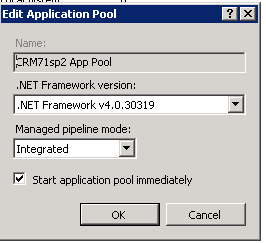Requirements
From Crystal Manager for Sage CRM
- Sage CRM 7.2, 7.3, 2017
- CRM DB: MSSQL
- Crystal Run-time - CRRuntime_32bit_13_0_12.msi (shipped with the product) *(2017)you need to install the latest runtime from http://www.crystalreports.com/crvs/confirm/
- Crystal Reports - To create the reports (not required on the server)
- .Net 3.5 and .Net 4.0 framework installed on server (CRM app pool must have 4.0 runtime)
- Compatible with all variants of Sage CRM (inc Sage 200/300 etc)
Run the following to ensure that .Net 4.0 is installed
%windir%\Microsoft.NET\Framework\v4.0.30319\aspnet_regiis.exe -i
- Note: If you are running pre 7.2 - Sage's native Crystal Reports Integration (pre 7.2 as support ended then) and Crystal Manager cannot run on the one server at the same time!
- Note: IE 11 and some other new browsers only allow print to pdf (if they are locked down - this is environmental and does not happen in most instances).
Note: The Crystal Report Engine that is shipped with our software allows 3 reports to be executed at any one time. Reports are queued then. This is sufficient for most businesses and no locking up occurs.
SAP runtime service pack location (latest updates)
http://scn.sap.com/docs/DOC-7824
New Link (June 2017) http://www.crystalreports.com/crvs/confirm/