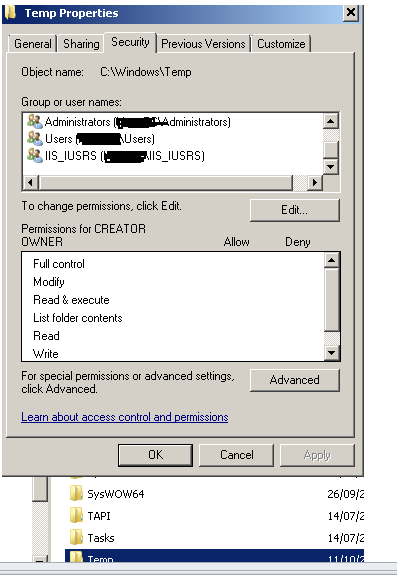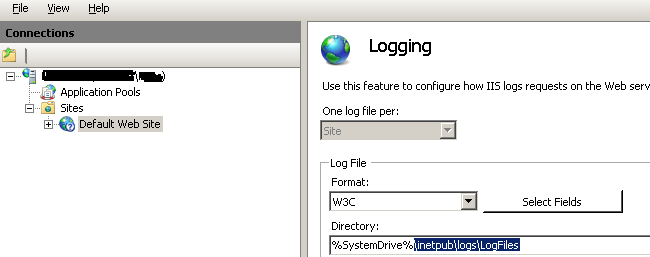Troubleshoot: Difference between revisions
From Crystal Manager for Sage CRM
Crmtogether (talk | contribs) (Created page with "1.'''Images/Graphs Not appearing in Reports''' On the server the image is created in a temp folder E.G. C:\Windows\Temp\cr_tmp_image__CRM71_CustomPages_CRViewer_server_serverp...") |
Crmtogether (talk | contribs) No edit summary |
||
| Line 10: | Line 10: | ||
[[File:imageperm.png]] | [[File:imageperm.png]] | ||
If you continue to have issues check the IIS log file. | |||
The location of the IIS log files can be located in IIS. | |||
[[File:iisloglocation.png]] | |||
Revision as of 16:32, 14 December 2011
1.Images/Graphs Not appearing in Reports
On the server the image is created in a temp folder E.G.
C:\Windows\Temp\cr_tmp_image__CRM71_CustomPages_CRViewer_server_serverport
But deleted immediately once it has been downloaded.
You need to check permissions on this folder
If you continue to have issues check the IIS log file.
The location of the IIS log files can be located in IIS.