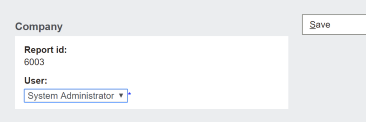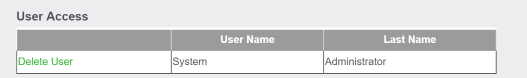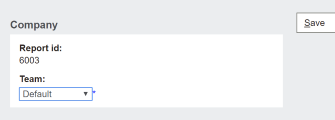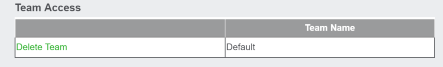Permissions: Difference between revisions
From Crystal Manager for Sage CRM
Crmtogether (talk | contribs) (Created page with "Access to reports can be controlled at the User and Team level. All permissions can be ignored by setting the "Ignore Security" option in the "Report Details". To set up user a...") |
Crmtogether (talk | contribs) No edit summary |
||
| Line 24: | Line 24: | ||
[[File:teamlist.png]] | [[File:teamlist.png]] | ||
---- | |||
If the user dropdown does not display you may need to update the dropdowntheshold setting | |||
From SQL run the following: | |||
update | |||
Custom_SysParams | |||
set Parm_Value='100' | |||
where Parm_Name='dropdownthreshold' | |||
where 12 is the number of users...you may need to increase to the current user count | |||
Refresh the metadata then | |||
Revision as of 15:25, 27 June 2012
Access to reports can be controlled at the User and Team level.
All permissions can be ignored by setting the "Ignore Security" option in the "Report Details".
To set up user access you click on the button "User Access"
Select the user and click "Save"
The user appears in the User List where you can also delete users from.
To set up user access you click on the button "Team Access"
The team appears in the Team List where you can also delete Teams from.
If the user dropdown does not display you may need to update the dropdowntheshold setting
From SQL run the following:
update Custom_SysParams set Parm_Value='100' where Parm_Name='dropdownthreshold'
where 12 is the number of users...you may need to increase to the current user count
Refresh the metadata then