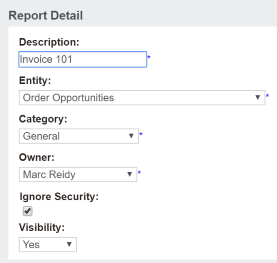Set up report
From Crystal Manager for Sage CRM
If you have just uploaded a new report you will be in the "Report Detail" screen.
Set the details as you need and click "Save"
- Description: Allows you set a report description
- Entity: From the drop down select the entity context that the report would run in
- Category: Select from the drop down
- Owner: The report owner
- Ignore Security: Option to ignore user/team security on the report
- Visibility: Option to hide this report from the main reports area