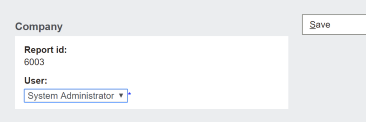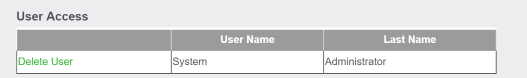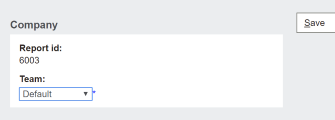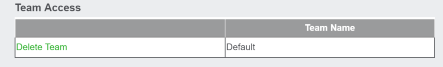Permissions
From Crystal Manager for Sage CRM
Access to reports can be controlled at the User and Team level.
All permissions can be ignored by setting the "Ignore Security" option in the "Report Details".
To set up user access you click on the button "User Access"
Select the user and click "Save"
The user appears in the User List where you can also delete users from.
To set up user access you click on the button "Team Access"
The team appears in the Team List where you can also delete Teams from.