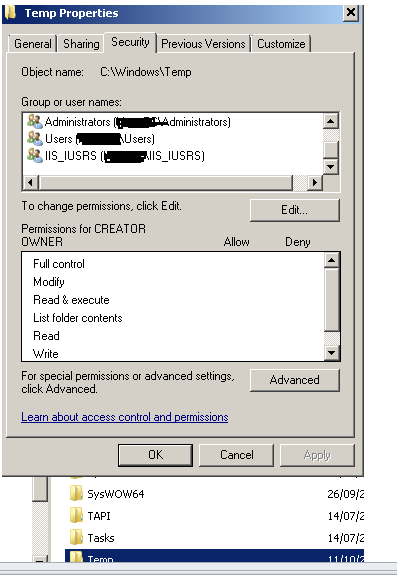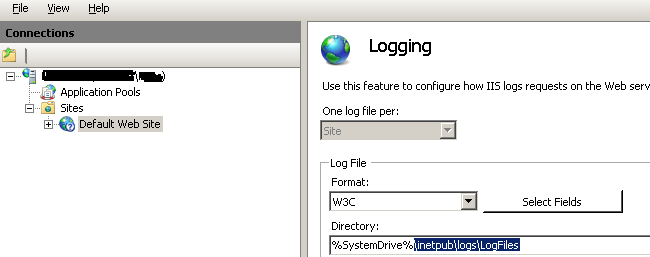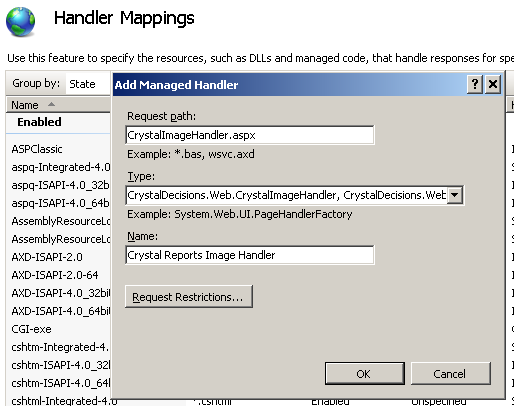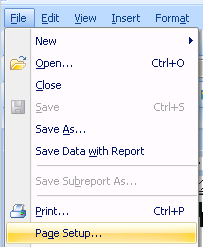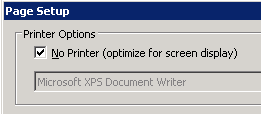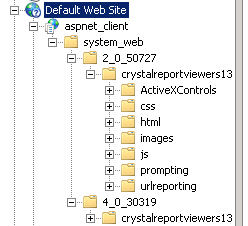Troubleshoot
1. External IP addresses cannot run reports
Check the Server error log. If you see 500 errors there is a chance that the server request (which is made within the iis process) is not allowed and so is returning 500 errors.
To resolve this open the web.config file and set the CRMCodedPath setting to be something like "http://servername/CRM/". (Note: you may need to add this setting)
For example
<add key="CRMCodedPath" value="http://localhost/crm/"/>
2. NT Authenication Error
Depending on the IIS setup you may need to add in a windows users details to the web.config file. This usually occurs when IIS requires authentication.
Set the following values to be a relevenat user. It is best to ensure that the users password does not expire.
<add key="CRMNetworkUser" value=""/> <add key="CRMNetworkUserPassword" value=""/> <add key="CRMNetworkDomain" value=""/> //CRMNetworkUserAuthType value options are "Basic" or "Digest" <add key="CRMNetworkUserAuthType" value="" />
(Note: you may need to add these settings)
3.Images/Graphs Not appearing in Reports
On the server the image is created in a temp folder E.G.
C:\Windows\Temp\cr_tmp_image__CRM71_CustomPages_CRViewer_server_serverport
But deleted immediately once it has been downloaded.
You need to check permissions on this folder
If you continue to have issues check the IIS log file.
The location of the IIS log files can be located in IIS.
Next in IIS
- Click on 'Handler Mappings'
- On the right side under 'Actions' I selected 'Add Managed Handler'
- Request Path: 'CrystalImageHandler.aspx'
- Type: 'CrystalDecisions.Web.CrystalImageHandler, CrystalDecisions.Web, Version=13.0.2000.0, Culture=neutral, PublicKeyToken=692fbea5521e1304'
- Enter Name as 'Crystal Reports Image Handler'
- Press OK
4. Button Groups
Crystal Manager creates button groups in the system.
If you are running Sage 300 (Accpac) integration then this new button group may override existing groups.
To resolve delete the empty button group.
5. Windows Authentication
Within the Crystal Manager folder (CustomPages/CRViewer) in IIS click on the "Authentication" button.
If you see "Windows Authentication" enabled, disable this.
6. Wrong web.config file being used
Depending on the IIS configuration sometimes it can use the parent web.config file.
If you can delete or rename the parent web.config file.
Otherwise an unverified fix is as follows:
The attribute inheritInChildApplications must be placed in the <configuration> section of the web.config.
It looks like this:
<configuration>
<location inheritInChildApplications="false">
...
</location>
....
7. System.Web.Compilation
You get a compilation error after some time. This is a Trust Level issue. Check the user that the w3svc process is running under.
For IIS 6 look at
http://www.microsoft.com/technet/prodtechnol/WindowsServer2003/Library/IIS/1f7959af-2eac-4418-91a3-56006ea6eb07.mspx?mfr=true
and
http://www.microsoft.com/technet/prodtechnol/WindowsServer2003/Library/IIS/a55fb31b-5b42-476d-9cae-050ab3fae307.mspx?mfr=true
For IIS 7 look at
http://technet.microsoft.com/en-us/library/cc753658%28v=ws.10%29.aspx
8. Invalid field name
Error when adding new report
Source: Analysis Server
Message: Invalid field name. sample report {F91D3E21-5DDB-45D0-8826-8E7CFA07C233}.rpt
Stack trace: at CrystalDecisions.ReportAppServer.ClientDoc.ReportClientDocumentClass.Open(Object& DocumentPath, Int32 Options) at CrystalDecisions.ReportAppServer.ReportClientDocumentWrapper.Open(Object& DocumentPath, Int32 Options) at CrystalDecisions.ReportAppServer.ReportClientDocumentWrapper.EnsureDocumentIsOpened()
The issue is that there is a static parameter that needs to have the "Show on viewer" option changed from "Editable" to "Do not show"
9. Move CR Viewer into its own application pool
In some instances this can make sense to do. There is a change in the "CRReportsListUser" list though that needs to be applied.
In this list the field "Description" links to the "CRViewer/Prompt.asp" (Custom File setting) page. The ASP page cannot live outside of CRM however. You need to move the prompt.asp page to the CustomPages folder and change the Custom File value to be just "Prompt.asp".
If you do not do this you will see an error on the screen
Not licensed or not registered correctly In IIS check the application pool that your custom site is running in and make sure it is the same application pool as CRM.
Within the prompt.asp page also you would have to change line 62 from
document.EntryForm.action="Default.aspx?crre_crreportsid=<%=Request.QueryString('crre_crreportsid')%>&SID=<%=Request.QueryString('SID')%>";
to be
document.EntryForm.action="CRViewer/Default.aspx?crre_crreportsid=<%=Request.QueryString('crre_crreportsid')%>&SID=<%=Request.QueryString('SID')%>";
10. Report load slow
If the report is slow to load you may need to edit the report (.rpt) file itself and turn of the default printer.
To do this open the report and select "File" -> "Page Setup".
From the dialog that opens check the "No Printer" otion.
Click the "Ok" buttons and save the report.
11. Bobj is undefined
Issue: Missing (or inaccessible) “crystalreportviewers13″ folder in the C:\inetpub\wwwroot\aspnet_client\system_web\2_0_50727.
Fix : Copy the entire ‘crystalreportviewers13′ from crystal report installed path. “D:\Program Files\Common\4.0″ to C:\inetpub\..
Enable access to the aspnet_client folder in IIS
This is helps in resolving the issue of accessing the crystal reports from the web application outside the network.
Quick check list for this issue:
1. Check CR is installed correctly. Delete all CR folders after un-installation. Especially under IIS. (C:\inetpub\wwwroot)
2. Install complete version of CR’s.
3. Check whether CR web site is created under IIS.
4. Check for missing folder C:\inetpub\wwwroot\aspnet_client\system_web\2_0_50727
5. Under Application Pools – Enable 32 Bit applications to TRUE (if it is integrated mode)
Ref: http://gisprog.wordpress.com/2012/03/19/report/
If this is still unresolved we recommend using a http sniffer tool like fiddler to help diagnose the issue (you will see 404 or 500 errors usually which highlight where the problem is)