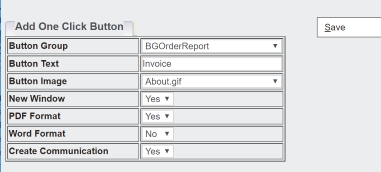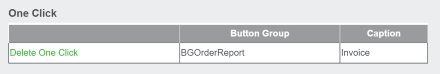One Click: Difference between revisions
From Crystal Manager for Sage CRM
Crmtogether (talk | contribs) No edit summary |
Crmtogether (talk | contribs) No edit summary |
||
| Line 11: | Line 11: | ||
Set the button group you wish to publish your button to. | Set the button group you wish to publish your button to. | ||
**Be sure to select the correct button group as this control which screen the button appears on! | |||
Set the options that control how the report is opened. | Set the options that control how the report is opened. | ||
| Line 17: | Line 18: | ||
[[File:oneclicklist.png]] | [[File:oneclicklist.png]] | ||
**Remember to refresh the CRM metadata to see the button | |||
Revision as of 09:49, 14 February 2018
- One click reports should only have one parameter and that parameter should be an ID field (EG oppo_opportunityid)
Click on the "One Click" button.
A popup window appears.
Set the button group you wish to publish your button to.
- Be sure to select the correct button group as this control which screen the button appears on!
Set the options that control how the report is opened.
Click "Save" and the button appears on the "One Click" list.
- Remember to refresh the CRM metadata to see the button