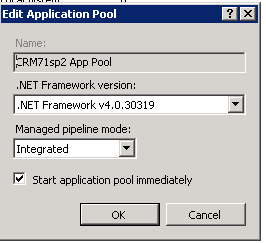Requirements: Difference between revisions
From Crystal Manager for Sage CRM
Crmtogether (talk | contribs) No edit summary |
Crmtogether (talk | contribs) No edit summary |
||
| (5 intermediate revisions by the same user not shown) | |||
| Line 1: | Line 1: | ||
*Sage CRM | *Sage CRM 2020 and 2021, 2022, 2023, 2024 | ||
*CRM DB: MSSQL | *CRM DB: MSSQL | ||
*Reports should be set up using ODBC | *Reports should be set up using ODBC | ||
*Crystal Run-time - | *Crystal Run-time - CRRuntime_32bit_13_0_30.msi (shipped with the product) | ||
*Crystal Reports - To create the reports (not required on the server) | *Crystal Reports 32 bit - To create the reports (not required on the server) | ||
*.Net 4.6.x versions of the framework installed on server (CRM app pool must have 4.0 run-time) | *.Net 4.6.x versions of the framework installed on server (CRM app pool must have 4.0 run-time) | ||
*Compatible with all variants of Sage CRM (inc Sage 200/300 etc) | *Compatible with all variants of Sage CRM (inc Sage 200/300 etc) | ||
| Line 13: | Line 13: | ||
%windir%\Microsoft.NET\Framework\v4.0.30319\aspnet_regiis.exe -i | %windir%\Microsoft.NET\Framework\v4.0.30319\aspnet_regiis.exe -i | ||
*Note: IE 11 and some other new browsers only allow print to pdf (if they are locked down - this is environmental and does not happen in most instances). | *Note: IE 11 and some other new browsers only allow print to pdf (if they are locked down - this is environmental and does not happen in most instances). | ||
| Line 20: | Line 18: | ||
Note: The Crystal Report Engine that is shipped with our software allows 3 reports to be executed at any one time. Reports are queued then. This is sufficient for most businesses and no locking up occurs. | Note: The Crystal Report Engine that is shipped with our software allows 3 reports to be executed at any one time. Reports are queued then. This is sufficient for most businesses and no locking up occurs. | ||
Latest revision as of 20:58, 21 April 2025
- Sage CRM 2020 and 2021, 2022, 2023, 2024
- CRM DB: MSSQL
- Reports should be set up using ODBC
- Crystal Run-time - CRRuntime_32bit_13_0_30.msi (shipped with the product)
- Crystal Reports 32 bit - To create the reports (not required on the server)
- .Net 4.6.x versions of the framework installed on server (CRM app pool must have 4.0 run-time)
- Compatible with all variants of Sage CRM (inc Sage 200/300 etc)
Run the following to ensure that .Net 4.0 is installed (* Newer versions of windows will need to use Server Manager to install this)
%windir%\Microsoft.NET\Framework\v4.0.30319\aspnet_regiis.exe -i
- Note: IE 11 and some other new browsers only allow print to pdf (if they are locked down - this is environmental and does not happen in most instances).
Note: The Crystal Report Engine that is shipped with our software allows 3 reports to be executed at any one time. Reports are queued then. This is sufficient for most businesses and no locking up occurs.