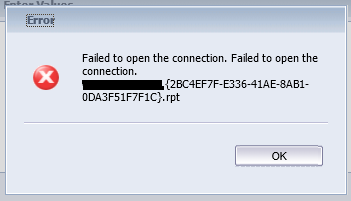Report Troubleshoot: Difference between revisions
From Crystal Manager for Sage CRM
Crmtogether (talk | contribs) (Created page with "This area will outline how to resolve issues with reports being run in the system. 1. If reports use ODBC connections you must configure the "DB Server Name" to point to the ...") |
Crmtogether (talk | contribs) No edit summary |
||
| Line 4: | Line 4: | ||
The ODBC connection must also be created at the "System" level and not the "User level". This is because CRM runs withing IIS and not at a user level so it would not have access to that ODBC connection. | The ODBC connection must also be created at the "System" level and not the "User level". This is because CRM runs withing IIS and not at a user level so it would not have access to that ODBC connection. | ||
The error you will see in this case is "Failed to open connection". | |||
[[File:failedtoopenconnection.png]] | |||
Revision as of 14:05, 3 January 2012
This area will outline how to resolve issues with reports being run in the system.
1. If reports use ODBC connections you must configure the "DB Server Name" to point to the ODBC connection name rather than the servers name.
The ODBC connection must also be created at the "System" level and not the "User level". This is because CRM runs withing IIS and not at a user level so it would not have access to that ODBC connection.
The error you will see in this case is "Failed to open connection".