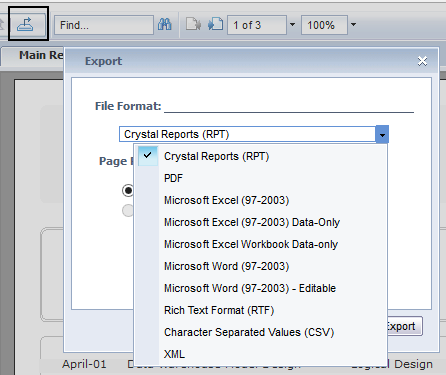Configuration
From Crystal Manager for Sage CRM
There are configuration options in the "CRViewer/web.config" file
Path to where the PDF files are created
<add key="pdfExportPath" value="c:\temp" />
Communication default value settings (when the create communication option is set on a report)
<add key="comm_action" value="EmailOut" /> <add key="comm_priority" value="Normal" /> <add key="comm_status" value="Complete" /> <add key="comm_note" value="Report Generated" />
Library default values when a report is set to PDF
<add key="Libr_Category" value="Final" /> <add key="Libr_Type" value="Proposal" /> <add key="Libr_Note" value="Report Generated" /> <add key="Libr_Status" value="Complete" />
Global option to turn off the export option in the viewer value="Y" to enable otherwise it's turned off
<add key="HasExportButton" value="Y"/>
The export button appears as follows